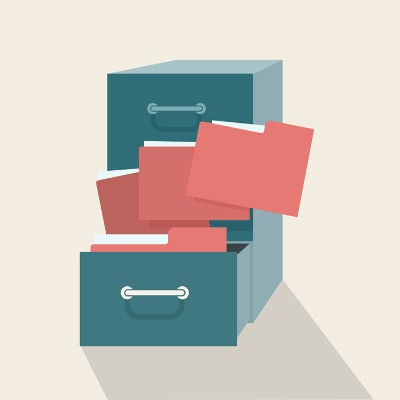GTS Solutions Blog
When a security researcher tweeted about what they thought was “the worst Windows remote code exec” in his memory, a recent incident came to mind: one that allowed a targeted file to implement remote code execution processes in order to manipulate any infected system. This vulnerability let the infected machine spread the issue to others and could be set off if a certain file were to be scanned by the Microsoft Malware Protection Engine. Scary stuff!
File storage is a staple in the office, and chances are that even your work desktop is jam-packed with files and folders that could use a bit of sorting. This might include moving all of your files to different locations, but you don’t have to move each one individually. We’ll go over the many different ways that you can move files, many of which can save you considerable time and effort.
 Do you remember the good old days of Windows 95? The nostalgia factor might be one reason to bring this up again, but the fact remains that Windows has changed significantly over the past twenty years; so much so that teenagers who were born just twenty years ago, after the introduction of Windows 95, may have no clue what they’re looking at.
Do you remember the good old days of Windows 95? The nostalgia factor might be one reason to bring this up again, but the fact remains that Windows has changed significantly over the past twenty years; so much so that teenagers who were born just twenty years ago, after the introduction of Windows 95, may have no clue what they’re looking at.
 It’s clear that your IT department should have administrator privileges with your business’s technology, but the average employee is another story altogether. Administrator privileges provide users with the ability to do many things, such as install programs and access admin settings. Administrator privileges are exactly what you want to keep users away from, and it turns out that the majority of flaws in the Windows operating system depend on these privileges.
It’s clear that your IT department should have administrator privileges with your business’s technology, but the average employee is another story altogether. Administrator privileges provide users with the ability to do many things, such as install programs and access admin settings. Administrator privileges are exactly what you want to keep users away from, and it turns out that the majority of flaws in the Windows operating system depend on these privileges.